Unlock Innovative Problem-Solving Skills with Creative Computation

As computers continue to perform an increasing number of tasks for us, it’s never been more important to learn how to use computers in creative ways. Creative computing, an interdisciplinary subject combining coding with artistic expression, allows us to blend technology with human experiences. Learning to create in this way can help you unlock your innovative problem-solving skills. By mastering creative computation, you can create interactive artwork, design immersive experiences and develop creative solutions to real-world challenges.
Wolfram U’s new Creative Computation course combines an introduction to Wolfram Language coding with a project-based exploration of various art forms, like visual art, poetry, audio and video game design. If you’ve never coded in Wolfram Language before, this course is a fantastic introduction to applied computing and will help you learn the language for any project. If you’ve already mastered the basics of coding, this course will help you apply your skills to fascinating new problems and projects.
We would love for you to join us in this interactive course as we explore what it means to work creatively with coding.
Motivation from History
Creative computing is a relatively new subject, but people have been using technology to make art for centuries. From the loom to the printing press or Walkman to Atari, technology has been part of art for as long as both have existed.
We now have a variety of exciting and creative ways to engage with computers, from AI-generated images to immersive virtual realities.
Overview
In this course, you will learn how to use Wolfram Language to create various forms of art. There are four main sections to the course: Computational Art, Computational Strings, Sound and Game Development. In each section, there are lessons teaching Wolfram Language skills, with associated exercises, and at the end of each section, there is a larger project. The projects are designed for you to stretch your creative muscles and use your new coding skills to create art. You’ll learn how to create visual art using images, how to write poetry using string manipulation, how to visualize audio and how to make text-based and graphics-based video games, all while learning how to code in Wolfram Language.
Here is a sneak peek at some of the topics in the course (shown in the left-hand column):

With 16 lessons, five quizzes and four projects, this course should take around five hours to complete. We recommend doing all the activities and projects to maximize your understanding and explore your new skills.
There is no background required to participate in this course. We will teach you all the coding skills you need to make the projects, so all that is required is your excitement and creativity.
Let’s explore what’s in the course.
Lessons
There are 16 lessons in this course spread out over the five total sections (Computational Thinking and Coding, Computational Art, Computational Strings, Sound and Game Development). In each lesson, you will explore a different aspect of coding through a short video. You’ll start off by exploring the concept of computational thinking: how to translate your thoughts and your creativity into something the computer can understand and how to work with a computer to build creative artifacts. Here is a short excerpt from the video for this lesson:

Each lesson teaches a specific coding skill, with lots of examples and exploration of key concepts. In the Computational Art section, the goal is to use images and graphics to create a piece of art. In order to do that, we need to learn skills like variables, functions, lists, the Table and Map functions, colors, graphics and randomness, and image manipulation. Each skill is taught with an interactive video lesson in conjunction with exercises, before you use the project to test your knowledge.
The video lessons range from 5–13 minutes in length, and each video is accompanied by a transcript notebook displayed on the right-hand side of the screen. You can copy and paste Wolfram Language input directly from the transcript notebook to the embedded scratch notebook to try the examples for yourself.
Exercises
Each lesson has a set of exercises to review the concepts covered during the lesson. Since this course is designed for independent study, a detailed solution is given for all exercises. Each exercise will help you practice a specific skill you’ve learned so that you are ready to use that skill in the project. Here is an example of an exercise from lesson 6 on image manipulation:

The exercise notebooks are interactive, so you can try variations of each problem in the Wolfram Cloud. You’re encouraged to blend skills together as you learn them. For example, for the aforementioned exercise, you could use the skills you just learned about randomness to replace the dominant colors in the image of the wolf with random colors, or you could import images to do the same exercise with a different image. When you’ve gotten further in the course, you could come back and build your own function that can do this to any two images.
Projects
Each section of the course includes a short project, and the Game Development section has two longer projects. In each case, you’ll use the skills you learned in that section to build something creative. In the first three sections, we provide detailed solutions and walk you though our processes, but in the Game Development section, we encourage you to build something unique.
In the Computational Art section, you’ll make art using images and shapes. In Computational Strings, you’ll write a Mad Libs haiku. In Sound, you’ll make an audio visualizer. In Game Development, you’ll make a text adventure game and a graphics-based Pac-Man–style game.

These projects will allow you to celebrate your successes and practice your new coding skills while cementing your understanding of creative computation.
Quizzes
Each section of the course ends with a short quiz, which allows you to demonstrate your understanding:

You will get instant feedback on your solutions, and you’re encouraged to try out the code.
Course Certificate
You are encouraged to watch all the lessons and attempt the projects and quizzes in the recommended sequence, since each topic in the course relies on earlier concepts and techniques. When you watch all 16 lesson videos and pass the five course quizzes, you will earn a certificate of course completion. The Track My Progress status bar in the course helps you to chart your progress, showing you where you left off from your previous course session. While you don’t have to submit projects to earn a certificate, they are a fundamental part of gaining computational skills, and we look forward to connecting with course users about their projects on Wolfram Community. Your course certificate represents completion of the basic course requirements, demonstrates your interest in exploring the latest technology and in building new computational skills, and it will add value to your resume or social media profile.

You are also encouraged to use the skills you learn in this course to go on to earn Level 1 certification for Wolfram Language proficiency. While the course does not require the same level of mathematics as the Level 1 certification exam, it will prepare you well for accomplishing the range of computational tasks that are required for Level 1 certification.
A Building Block for Success
A mastery of the fundamental concepts of creative computing will prepare you for working with computers to innovatively solve problems. Whether you’re interested in creating art or you’re interested in developing your coding skills, this course will provide a detailed foundation in both. Learning Wolfram Language is a valuable pursuit regardless of your career aspirations, as you can use the skills you learn in this course in any field.
Acknowledgements
I would like to thank my coauthor Eryn Gillam for their major contributions to the development of this course, as well as others who helped this course come together, including (but not limited to) Anisha Basil, Abrita Chakravarty, Cassidy Hinkle, Joyce Tracewell, Arben Kalziqi, Isabel Skidmore, Zach Shelton, Simeon Buttery, Ryan Domier and Eder Ordonez.
| Register for one of Wolfram U’s Daily Study Groups. |



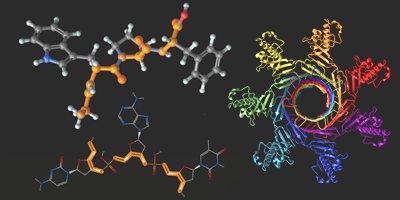
Comments