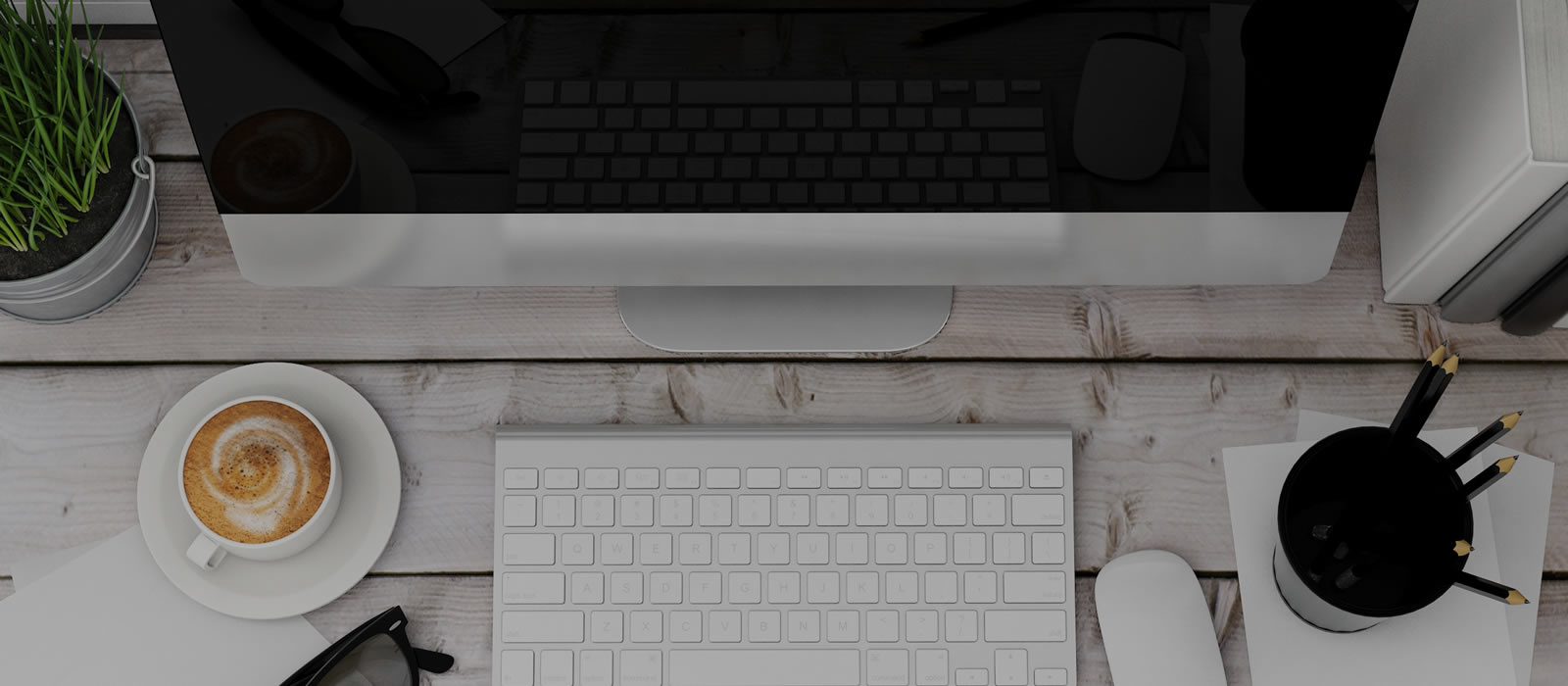This site contains information to assist students through the registration process at Carleton.
Need help with registration matters? The Student Registration Assistance Team is here to help!
Scroll down for Biology Specific Registration Tips
Selecting Your Courses
Start planning for your registration well in advance. Use Carleton Central to create draft worksheets to prepare for multiple scenarios each term. Pay close attention to error messages which will help you identify possible issues before your actual registration time ticket opens.
We recommend that you:
- Go through each requirement listed on your audit.
- Compare those requirements to the Undergraduate Calendar.
- Check the course offerings to see if courses not yet fulfilled are being offered.
- Once you register in courses, run your audit again to see if the courses appear where you expected them to, and to confirm they will count toward your degree.
1. Your Academic Audit
The first step to checking your required courses is to run your academic audit. Your audit will show you which courses are still required to complete your degree. Run your audit regularly throughout your degree as this is a personalized tool to make sure you are on track to graduate.
Run a Planned Courses audit to determine whether your course selections will meet your degree requirements. You can even assign hypothetical grades to determine how your GPA would change.
Run a What-If audit if you are considering changing your major, minor, or specialization. This type of audit will show you how your completed courses would count in the new program.
2. The Undergraduate Calendar
You need to complete the program requirements as listed in the Undergraduate Calendar. The Undergraduate Calendar has all the rules and regulations that govern your degree requirements.
Be sure to review the correct calendar year which corresponds with the year you entered your degree. Your calendar year can be found on your audit. Find past calendar years in the Calendar Archives.
Note: If you are planning to switch programs, try to follow the program requirements of the program you want to switch into, but be aware that you may not be given access into some courses until you officially switch programs.
The B.Sc. Regulations tab explains which courses will count for the following program requirements:
- Science Continuation Courses
- Science Faculty Electives
- Advanced Science Faculty Electives
- Approved Courses Outside the Faculties of Science and Engineering and Design
- Free Electives
3. Current Course Offerings
Not all courses listed in the Calendar are offered each year. Review the list of courses that are being offered in the summer or fall and winter semesters in the Public Class Schedule or on Carleton Central.
First Year Students can refer to the First Year Course Selection Guides. Please see the New Undergraduate Students page for a short video on these guides:
Biology Registration Tips
Time Ticket
Check your personalized time ticket to identify when you will be able to start registering for your courses. Plan to register for courses as soon as possible after your time ticket allows. Courses fill up quickly.
Register in Fall & Winter
Fall and winter registration opens at the same time. It is important that you register for both your fall and winter courses as soon as your time ticket allows. Courses fill up quickly.
Prerequisites and Year Standing
The Department of Biology enforces all course prerequisites and program requirements as outlined in the Undergraduate Calendar. Registration in any given course is dependent on satisfying all prerequisites and meeting the necessary year standing requirements.
Biology Registration Priority
Biology courses have limited registration. Priority registration goes to students for whom the course is mandatory in their current degree program. Biology Minors or students in programs which list the course as an option can submit a Registration Override Request (see below) if they are not able to immediately register. All overrides are reviewed beginning 2 weeks after the last time ticket opens. We aim to review all overrides before August 1. Note that some overrides may remain pending through to September. In these cases, we are actively monitoring your request against remaining space in the course.
Overrides
If you would like to register for a course but are restricted because you do not meet the prerequisites or it is restricted to students in a different program, you can submit a Registration Override Request. Please be certain to provide a detailed rationale for WHY you want/need to take the course as our decisions are based on available space, year in degree program, and rationale.
- Submitting a request does not guarantee your registration in a course.
- Approval to take a course via override does not guarantee there will be space in the course at the time of registration.
If you require a course to graduate at the end of the term of registration, please plan to register in that course as soon as your time ticket opens. If you are unable to get a seat, please submit a Registration Override Request immediately. Although access to a course cannot be guaranteed, our team will work with you to help you map out a pathway forward.
Full Courses, Waitlists
Some courses allow access to a waitlist once the registration capacity has been met. For courses that do not have a waitlist, please monitor Carleton Central frequently throughout the registration period because a space may become available as students add and drop courses, especially closer to September.
- Overrides submitted for full courses will be cancelled.
If on a waitlist, check your Carleton email regularly (at least once or twice per day) – if you are offered a seat from a waitlist, you will only have 24 hours to register in the course, before you lose the seat and it gets offered to the next person on the list.
Run Your Audit After Registering
Once you have registered, check your audit. All of the courses you have chosen should be in one of the line items. There should be nothing in the section at the end of the audit called “Courses set aside”. If there are, you have registered in a course that is not acceptable for your program and you should review the program requirements.
If you have specific questions that are not covered by the registration information above please contact biology@carleton.ca and we will be happy to help!
The Department of Biology will only respond to email requests sent from your Carleton email account. Any emails received from Yahoo, Gmail, or other email providers will not receive a reply. Please include your student number in all communications with the department.