ONNX (.onnx)
- Import partially supports Version 18 and earlier of the standard ONNX operator set.
- Export supports Versions 9 to 18 of the standard ONNX operator set.
Background & Context

-
- Open format for neural network models.
- Stores models and various metadata.
- ONNX is an acronym for Open Neural Network Exchange.
- Binary file format based on Protobuf.
- First released in 2017 by Microsoft and Facebook.
Import & Export

- Import["file.onnx"] imports the net stored in the specified file, returning it as a NetChain, NetGraph or a similar construct.
- Import["file.onnx",elem] imports the specified element elem.
- The import format can be specified with Import["file","ONNX"] or Import["file",{"ONNX",elem,…}].
- Export["file.onnx",net] exports net as an ONNX model.
- The following expressions are supported:
-
NetChain[…]a net represented as a chain of layers NetGraph[…]a net represented as a graph of layers layerany net layer such as LinearLayer, ... - See the following reference pages for full general information:
-
Import, Exportimport from or export to a file CloudImport, CloudExportimport from or export to a cloud object ImportString, ExportStringimport from or export to a string ImportByteArray, ExportByteArrayimport from or export to a byte array
Import Elements

- General Import elements:
-
"Elements" list of elements and options available in this file "Summary"summary of the file "Rules"list of rules for all available elements - Import elements include:
-
"ArrayAssociation"parameter arrays as an association "ArrayList"parameter arrays as a list "Description"human-readable description for the model "ONNXGraph"ONNX representation of the net "ModelDomain"model namespace or domain "ModelVersion"integer version number of the model "Net"Wolfram Language representation of the net, including all initialized arrays (default) "NetExternalObject"NetExternalObject representation of the net "IRVersion"version of the ONNX intermediate representation used by the model "OperatorSetVersion"operator sets the model is compatible with "ProducerName"name of the tool used to generate the model "ProducerVersion"version of the generating tool "RawData"full, unprocessed contents of the file, including the graph representation and all metadata "UninitializedNet"Wolfram Language representation of the net, without any arrays
Options

- Import options:
-
"Arrays"Nonepath or list of paths to valid ONNX tensor proto files containing additional arrays for the net - Export options:
-
"Description"Nonemodel documentation string in ONNX metadata "ExternalArrays"Automaticexport net arrays to separate files "GraphName"Automaticgraph name in ONNX metadata "ModelVersion"0model version in ONNX metadata "OperatorSetVersion"Automaticversion of the standard ONNX operator set used by the model - Option "ExternalArrays" can be set to the following:
-
Automaticcreate external files for net arrays depending on the model size Noneinclude net arrays in the model file Allexport net arrays to separate files, one file per array "Single"export all net arrays to a single file - Setting Automatic for "ExternalArrays" is equivalent to None when the total model size is less than 2GB and to "Single" when above 2GB. For settings All and "Single", array files are created in the same directory of the main model file. Any ONNX importer will expect such files to be in the same relative path.
Examples
open allclose allBasic Examples (2)
Show the Import elements available in this file:
Import Elements (14)
ArrayAssociation (1)
Obtain an association mapping names to arrays for a given ONNX net:
ArrayList (1)
Obtain a list of arrays for a given ONNX net:
Description (1)
Obtain the description for a given ONNX net:
ONNXGraph (1)
Obtain the ONNX representation of a given net:
ModelDomain (1)
Obtain the ONNX model domain of a given net:
ModelVersion (1)
Obtain the ONNX model version of a given net:
Net (1)
Import the ONNX model as a Wolfram Language net:
NetExternalObject (1)
Import the ONNX model as a NetExternalObject:
IRVersion (1)
Obtain the version of the ONNX intermediate representation of a given net:
OperatorSetVersion (1)
Obtain the ONNX operator sets used by a given net:
ProducerName (1)
Obtain the name of the tool used to produce a given net:
ProducerVersion (1)
Obtain the version of the tool used to produce a given net:
RawData (1)
Obtain the full unprocessed contents of a given ONNX file:
UninitializedNet (1)
Import the ONNX model as an uninitialized Wolfram Language net:
Import Options (1)
"Arrays" (1)
Arrays used by a net can be contained in separate ONNX tensor proto files. Import an uninitialized net:
Import the net together with its arrays by specifying an array file (multiple array files can be specified in a list):
Export Options (5)
"Description" (1)
Specify the model description metadata:
"ExternalArrays" (1)
Create a simple net and export it with multiple external array files:
Every array of the net was exported to an individual file named after the array, for example, "1_Weights":
The main model file keeps a reference to the relative path of all array files, so the arrays are automatically included when the model is imported:
Export the net with all external arrays in a single file:
A single file called "Arrays" is created that contains all the arrays of the net:
The main model file keeps a reference to the relative path of the combined array file, so the arrays are automatically included when the model is imported:
When the model size is larger than 2GB, a single external array file is automatically created and a warning message is emitted:
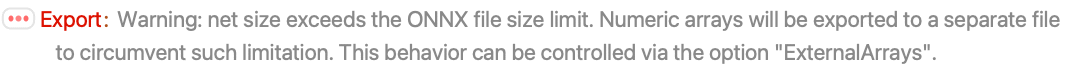
"GraphName" (1)
Specify the graph name metadata:
"ModelVersion" (1)
Specify the model version metadata:
"OperatorSetVersion" (1)
Create a PaddingLayer and export it in operator set 10:
Check the operator set version:
In operator set 10, the ONNX "Pad" operator takes one input and has static attributes for its padding sizes and values:
The model file can be converted back because Import supports operator set 10:
Export the same layer in operator set 11:
Check the operator set version:
In operator set 11, padding sizes and values of the "Pad" operator were moved from attributes to inputs. The operator now has two additional inputs and two fewer attributes:
The model file can be converted back because Import supports operator set 11:
Possible Issues (1)
Any NetEncoder or NetDecoder is automatically removed by Export, as ONNX does not support them. Create a net with a NetEncoder and a NetDecoder and export it:
Importing the model back shows that no NetEncoder or NetDecoder are present: