Evaluate a Wolfram Language Expression from Python
Evaluate local Wolfram Language code directly from Python with a persistent kernel session.
Using a Wolfram notebook...
Create a local Wolfram Language session
Import the module:
from wolframclient.evaluation import WolframLanguageSessionCreate a session using the default path:
session = WolframLanguageSession()- The default path depends on the environment and may also depend on the version of the Wolfram Engine being used.
- To create a session with a nondefault path, provide the path to the Wolfram Engine as the first argument, e.g.: WolframLanguageSession(‘C:/Program Files/Wolfram Research/Mathematica/12.0/wolfram.exe’).
Evaluate Wolfram Language expressions
Import the  function:
function:
Compute the squares of an array of integers:
session.evaluate(wlexpr('Map[#^2 &, Range[5]]'))End the the session
Terminate the session object:
session.terminate()- The session must be terminated to properly shut down the Wolfram Engine process.
Using a Jupyter notebook...
Create a local Wolfram Language session
Import the module:
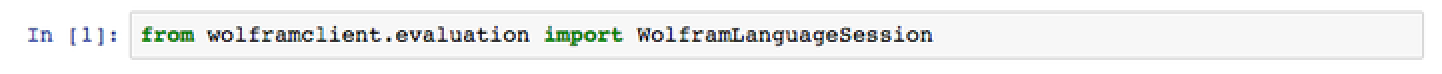
Create a session using the default path:
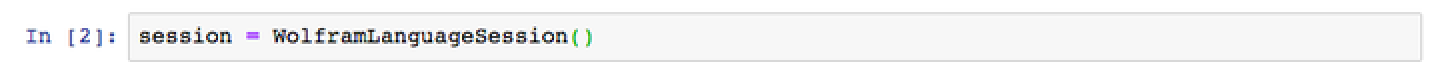
- The default path depends on the environment and may also depend on the version of the Wolfram Engine being used.
- To create a session with a nondefault path, provide the path to the Wolfram Engine as the first argument, e.g.: WolframLanguageSession(‘C:/Program Files/Wolfram Research/Mathematica/12.0/wolfram.exe’).
Evaluate Wolfram Language expressions
Import the  function:
function:
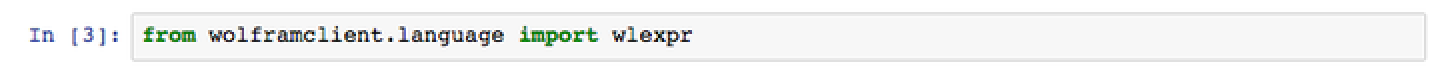
Compute the squares of an array of integers:
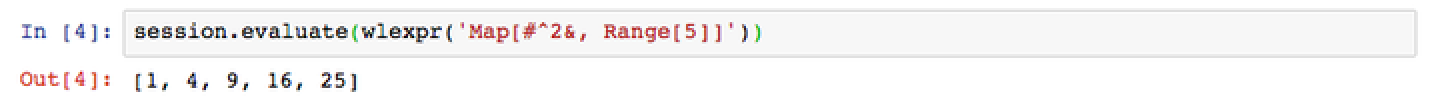
End the the session
Terminate the session object:
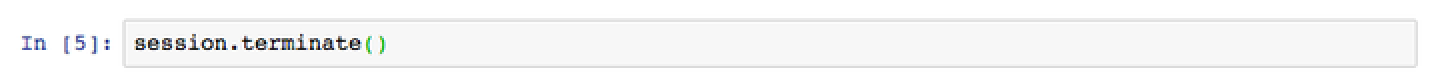
- The session must be terminated to properly shut down the Wolfram Engine process.
Using the command line...
Create a local Wolfram Language session
Open a terminal window and invoke the Python interpreter:
$ python
Import the module:
>>> from wolframclient.evaluation import WolframLanguageSession
Create a session using the default path:
>>> session = WolframLanguageSession()
- The default path depends on the environment and may also depend on the version of the Wolfram Engine being used.
- To create a session with a nondefault path, provide the path to the Wolfram Engine as the first argument, e.g.: WolframLanguageSession(‘C:/Program Files/Wolfram Research/Mathematica/12.0/wolfram.exe’).
Evaluate Wolfram Language expressions
Import the  function:
function:
>>> from wolframclient.language import wlexpr
Compute the squares of an array of integers:
>>> session.evaluate(wlexpr('Map[#^2 &, Range[5]]'))
[1, 4, 9, 16, 25]
End the the session
Terminate the session object:
>>> session.terminate()
Exit the Python shell:
>>> exit()
- The session must be terminated to properly shut down the Wolfram Engine process.