The CBM Teaching Platform
The computational thinking approach pioneered by Conrad Wolfram and his team is now available as a ready-to-use, integrated student and teacher platform covering a sample curriculum.
The CBM teaching platform includes:

Real-world, problem-based teaching modules for all abilities
See example page below »
Teacher and student support at the point of need—now with AI assistant CAIT
See teacher example page below »
Open-ended projects and further enrichment opportunities
See more at the Project Repository »
Questioning and class collaboration tools
See example page below »
Assessment and certification opportunities
See more at Wolfram U »
A unique computational-thinking environment
See more at Wolfram Notebooks » CURRICULUM OVERVIEW Resource coverage:A starter set of Data Science, Modelling, Geometry, Information Processing and Architecture of Computation problems
Pedagogical approach:Modules: "Directed learning"—instructor-led, predetermined narrative to a solution
Projects: "Guided learning"—instructor-assisted, open-ended exploration
Target level:From learners with only basic literacy and computer skills to advanced learners seeking to solve complex problems (dependent upon module or project)
Example Pages (From the module "How fast could I cycle the race stage?")
Summary Chapter
Introduction Activity
(Define) Activity
(Abstract) Activity
(Compute) Activity
(Interpret) Chapter
Review Project Primer
Module Summary
The learning is delivered within the context of a realistic problem narrative split into chapters and activities, leading the learner through the problem-solving process with helpful checkpoints and opportunities to discuss progress at regular intervals.
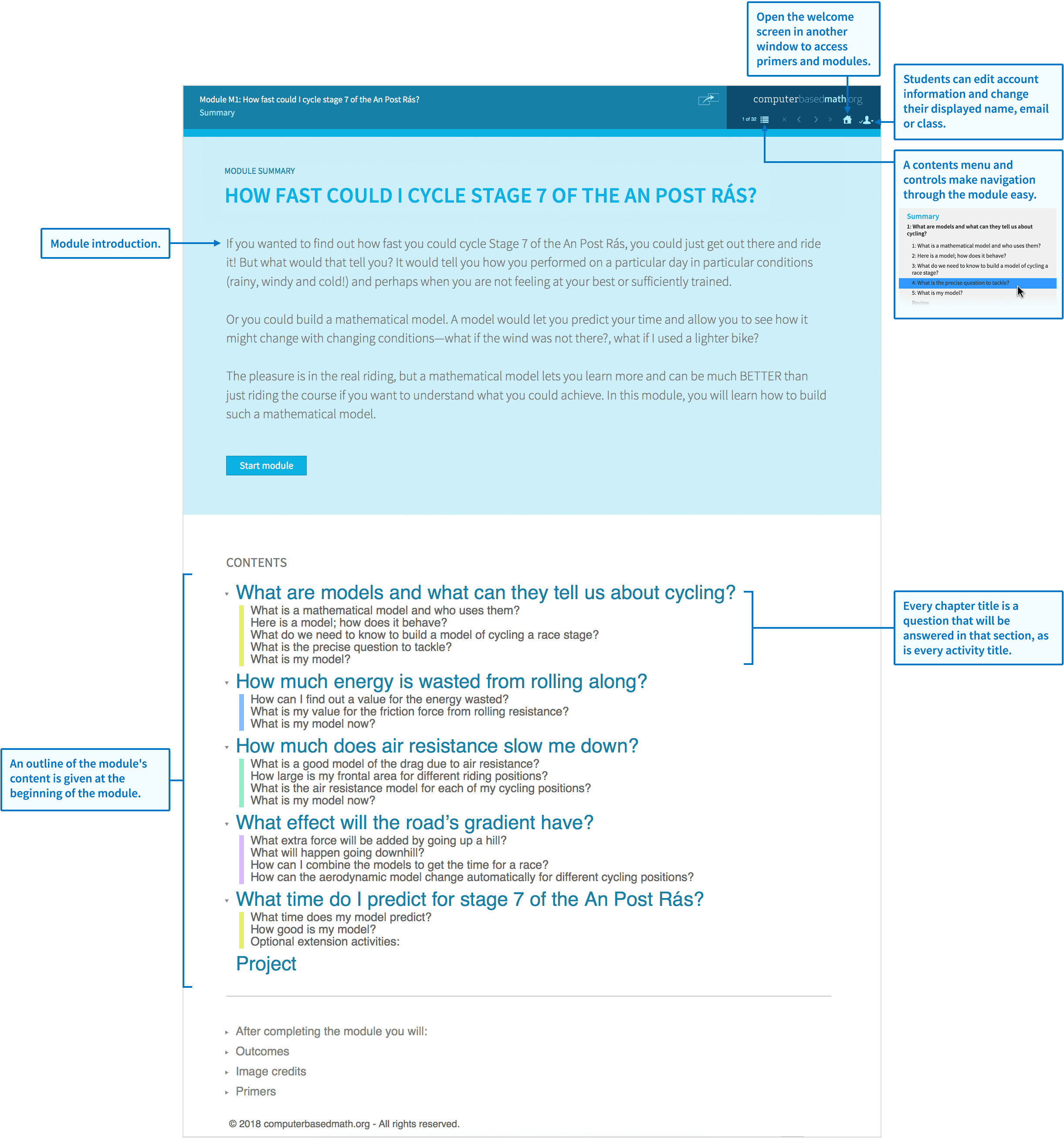


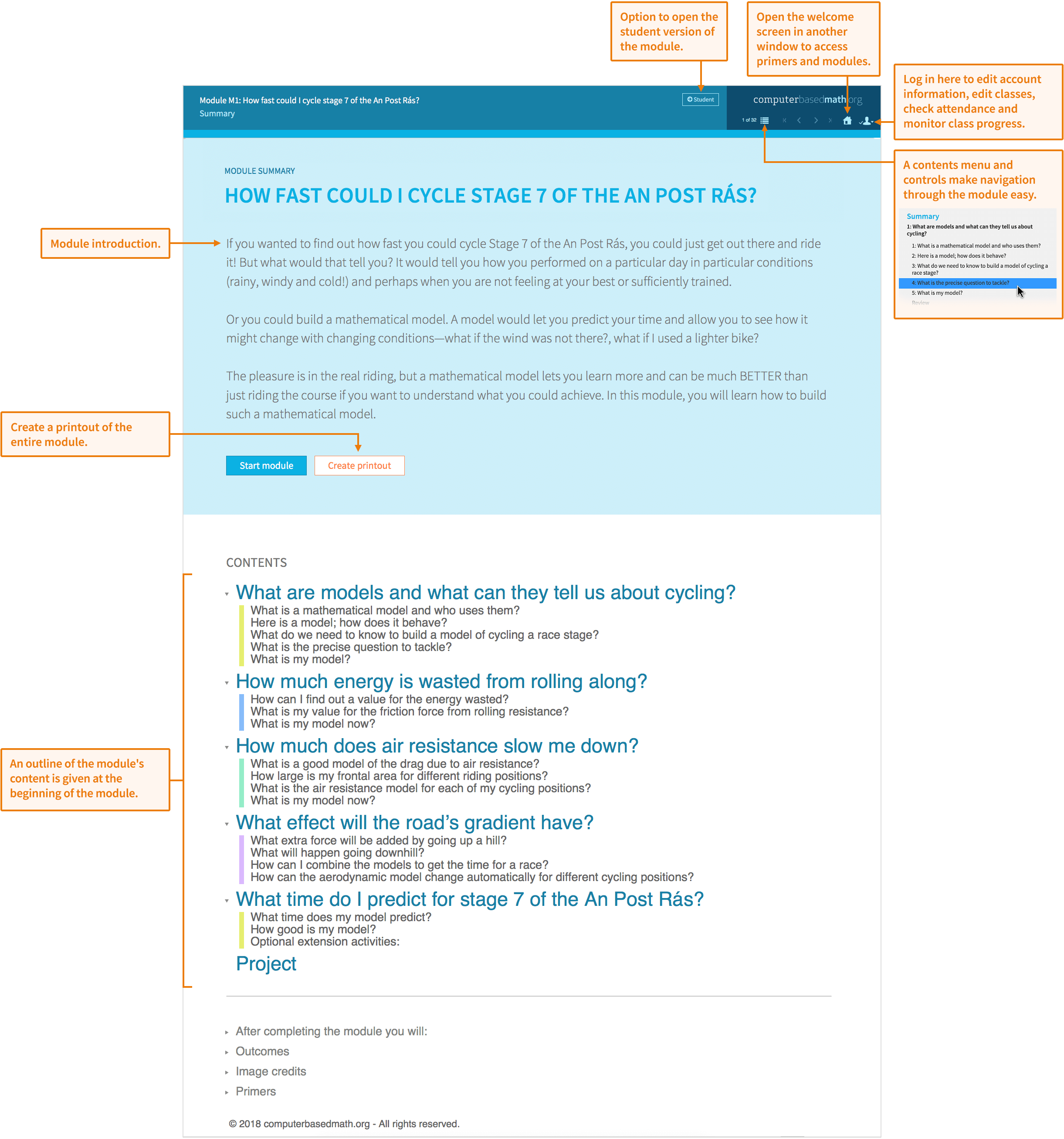

 Chapter Introduction›
Chapter Introduction›
Chapter Introduction
Learners experience in-context, real-life, messy problems and learn the skills required to make progress by constructing a precise question to tackle.
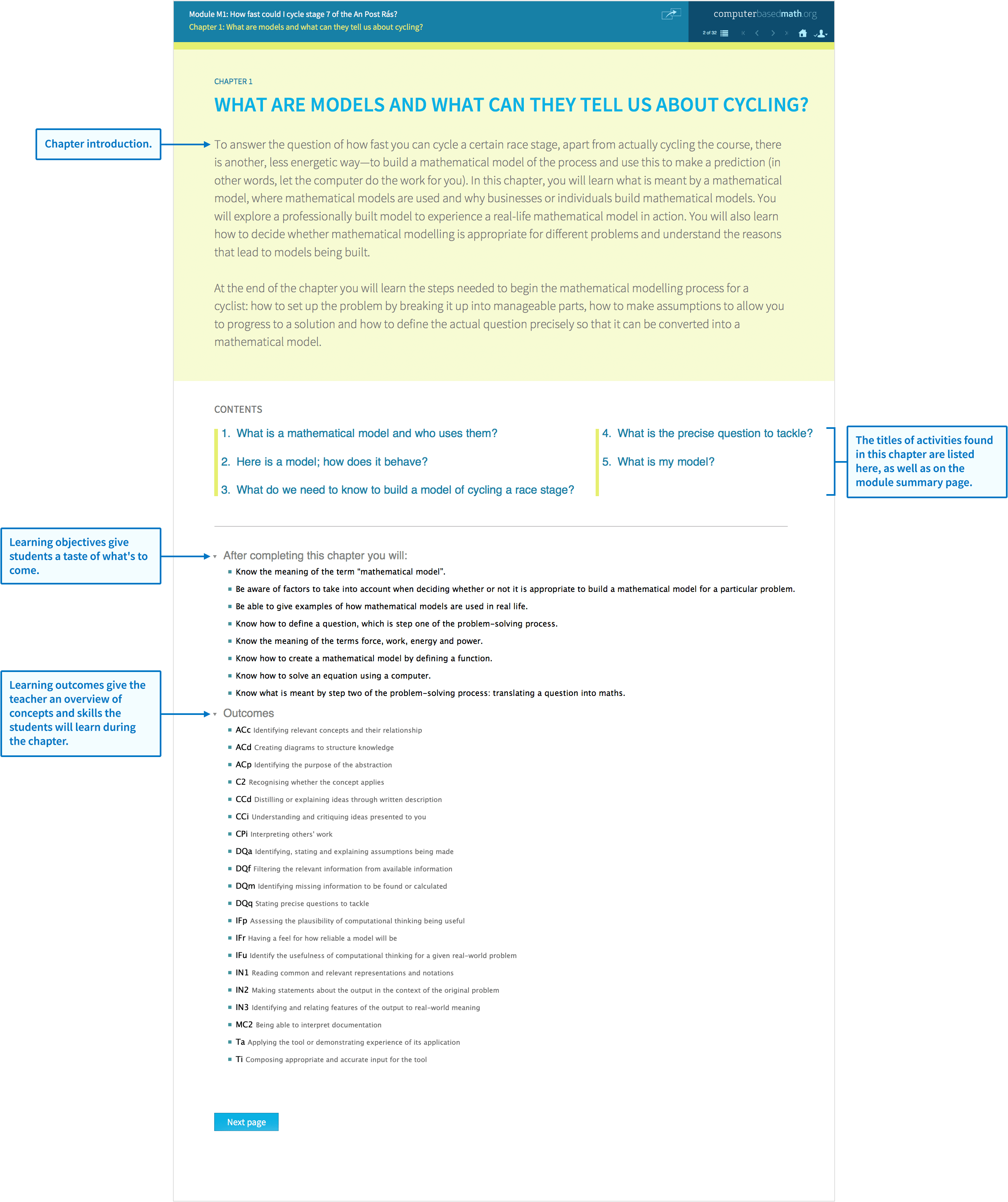


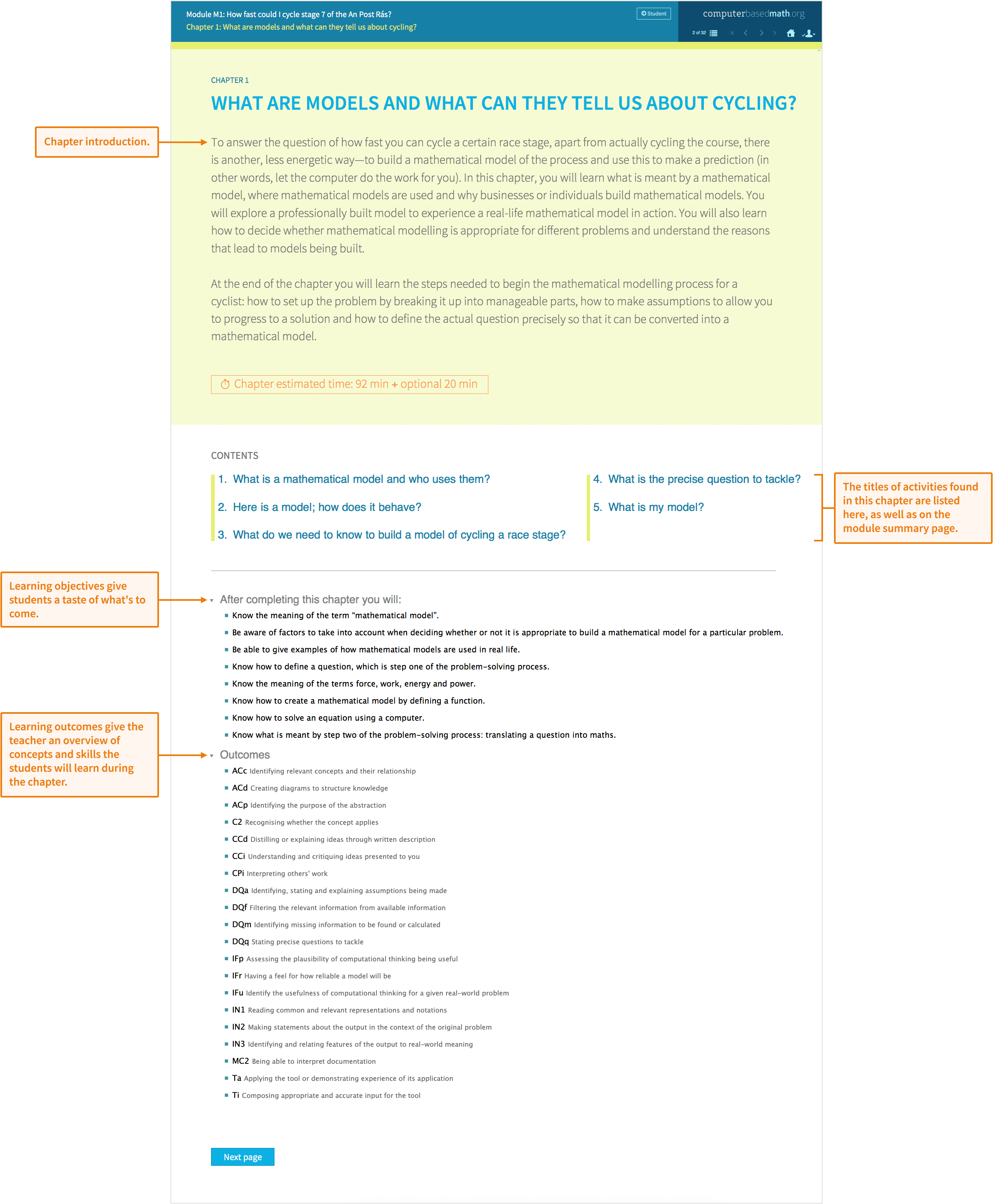

 ‹Module Summary
Activity (Define)›
‹Module Summary
Activity (Define)›
Activity (Define)
Rather than being given narrow calculation questions to complete by hand, students are given problems to discuss, define, scope and make assumptions around, in preparation for abstraction.
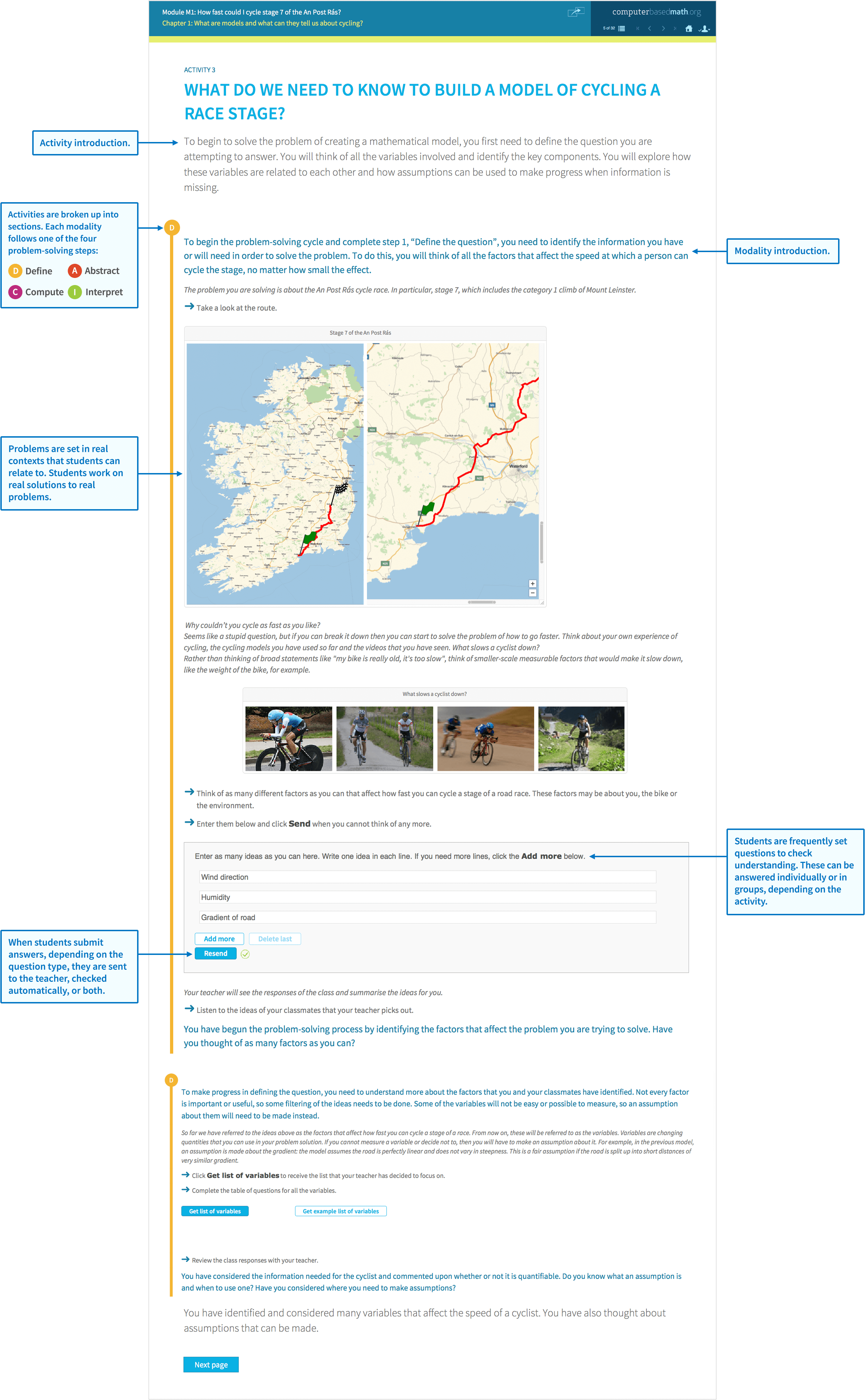


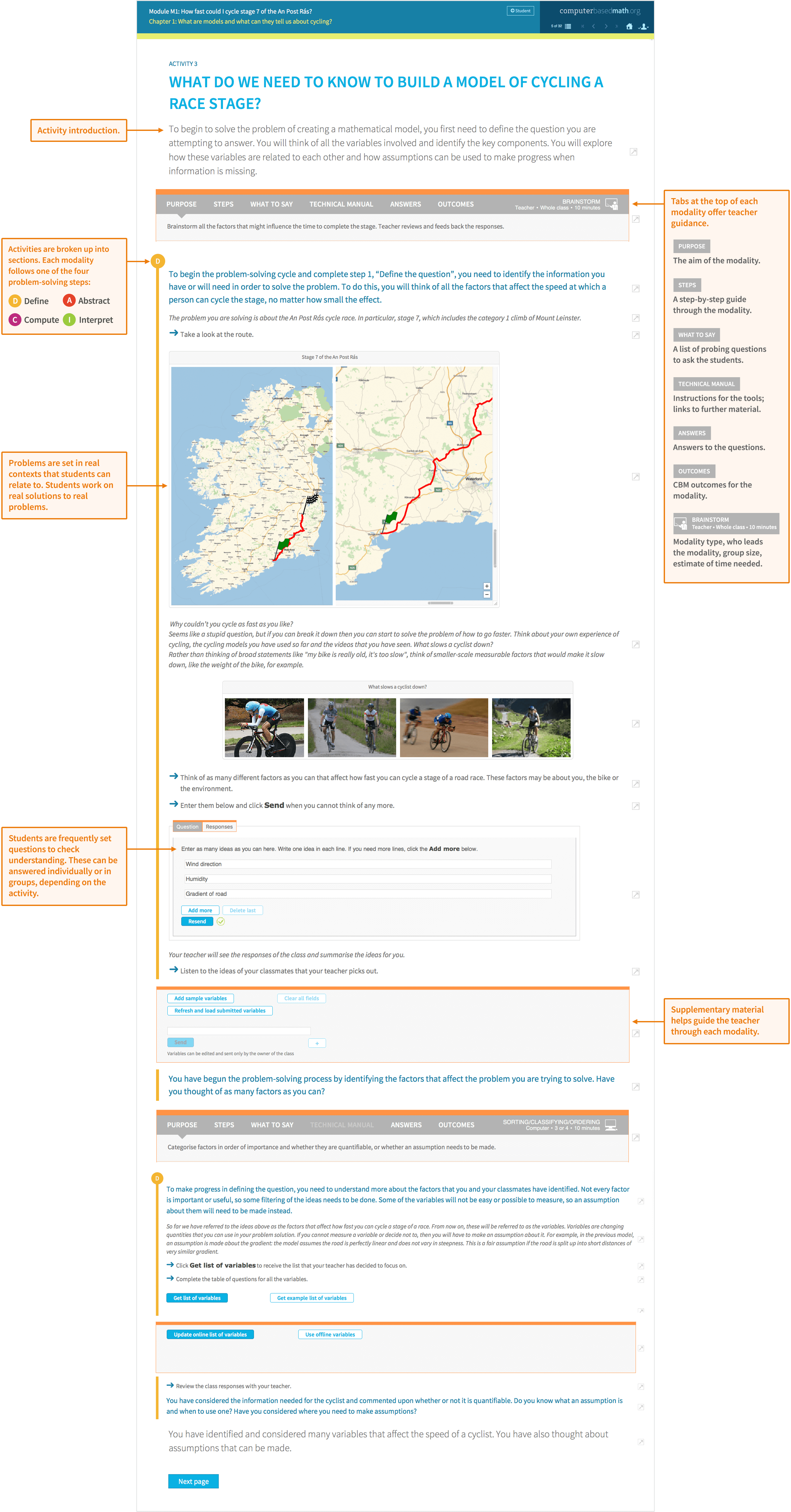

 ‹Chapter Introduction
Activity (Abstract)›
‹Chapter Introduction
Activity (Abstract)›
Activity (Translate)
As learners use the computer to do the calculating, previously out-of-reach concepts (due to their calculation complexity) become accessible at an earlier stage. Learners have a full set of cutting-edge tools available to them and are guided toward stable choices in the narrative, often through the use of primers.
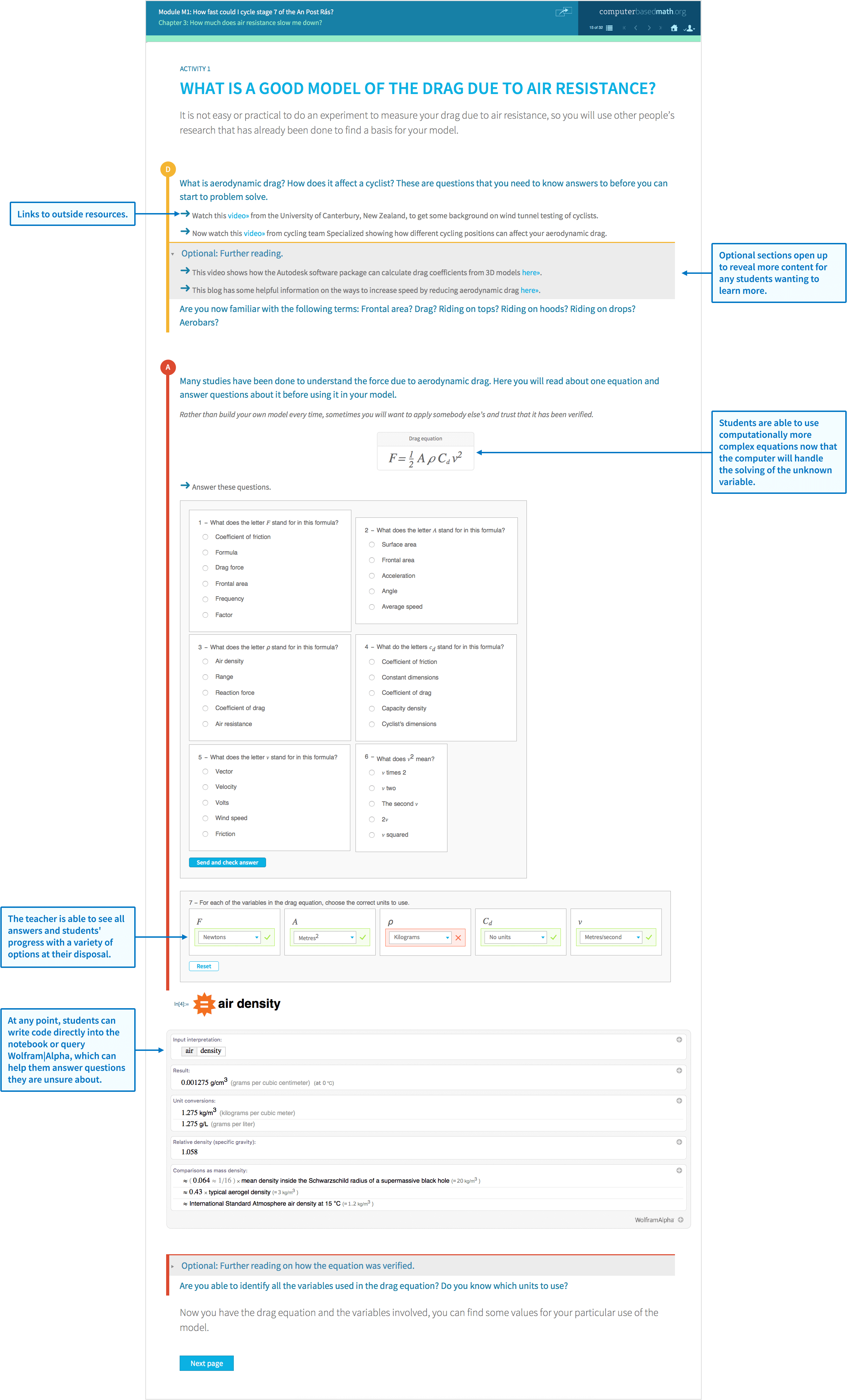


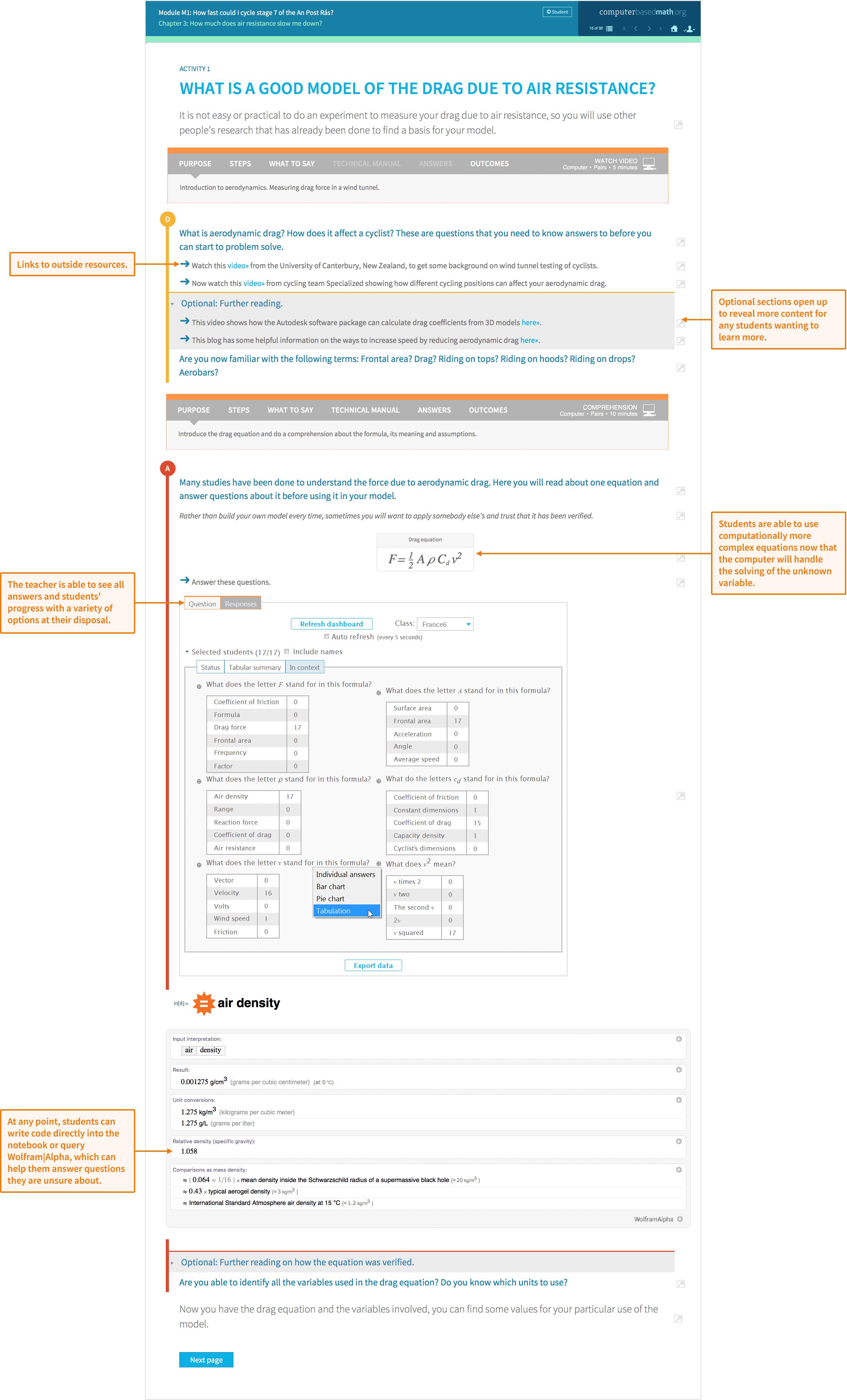

 ‹Activity (Define)
Activity (Compute)›
‹Activity (Define)
Activity (Compute)›
Activity (Compute)
Learners have access to industry-standard computation tools and are not restricted to the templates given in the materials—the learner can enter and run Wolfram Language code at any point within the resource.
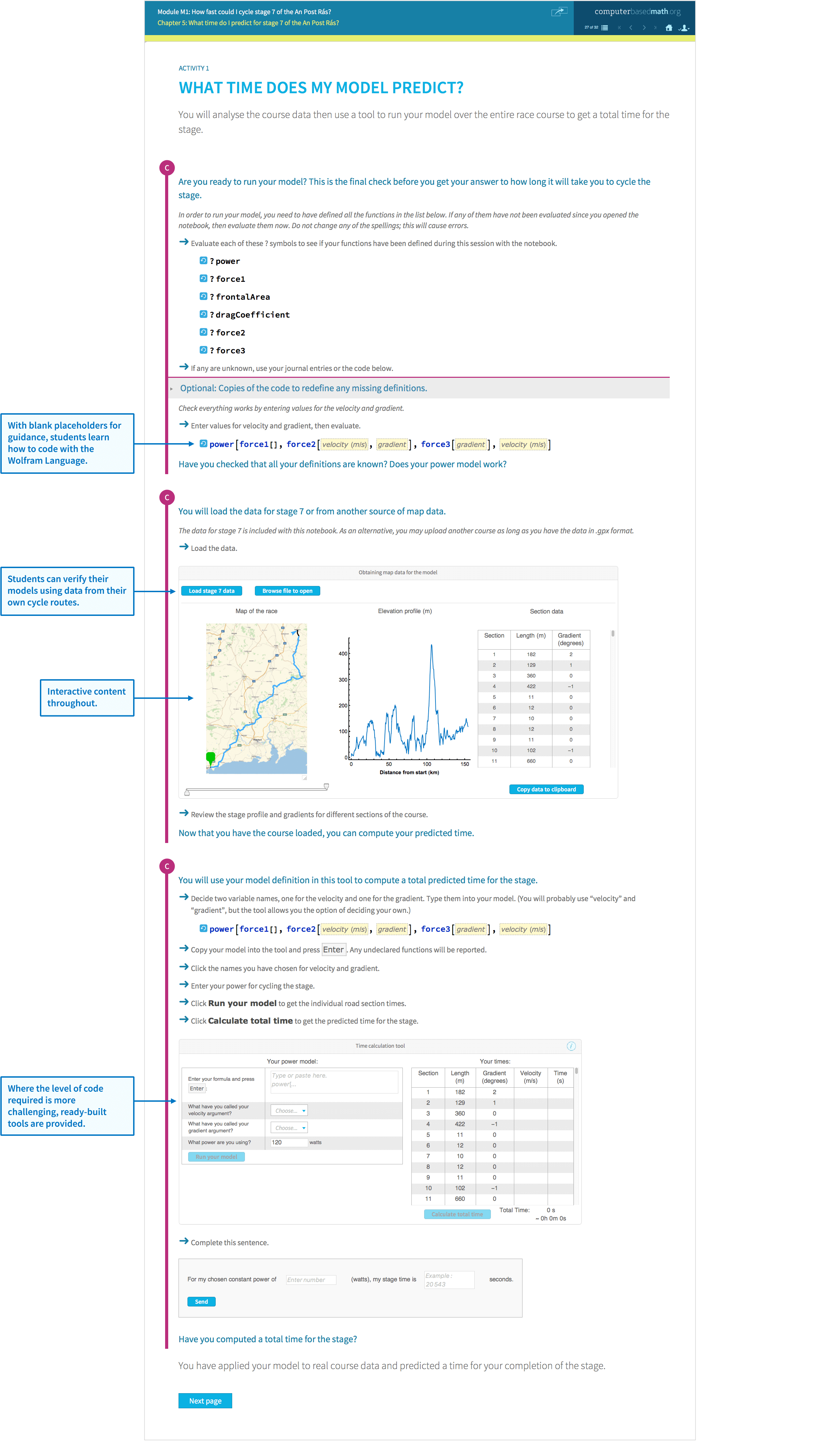


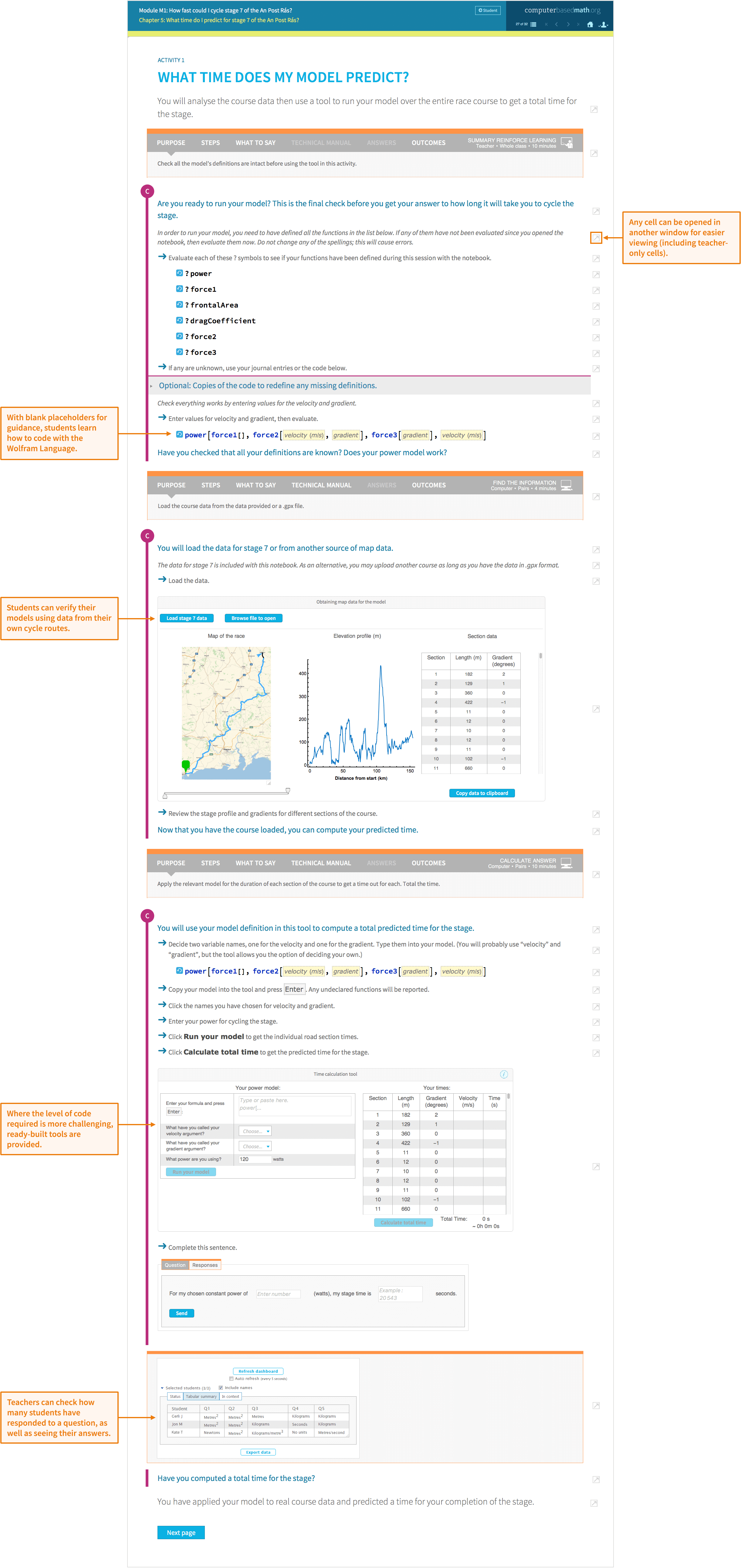

 ‹Activity (Abstract)
Activity (Interpret)›
‹Activity (Abstract)
Activity (Interpret)›
Activity (Interpret)
Learners validate their solutions by comparing to real results and critique their solution, allowing them to reflect upon their approach. Most importantly, they learn to iterate and refine their solution using the CBM solution helix as a guide.
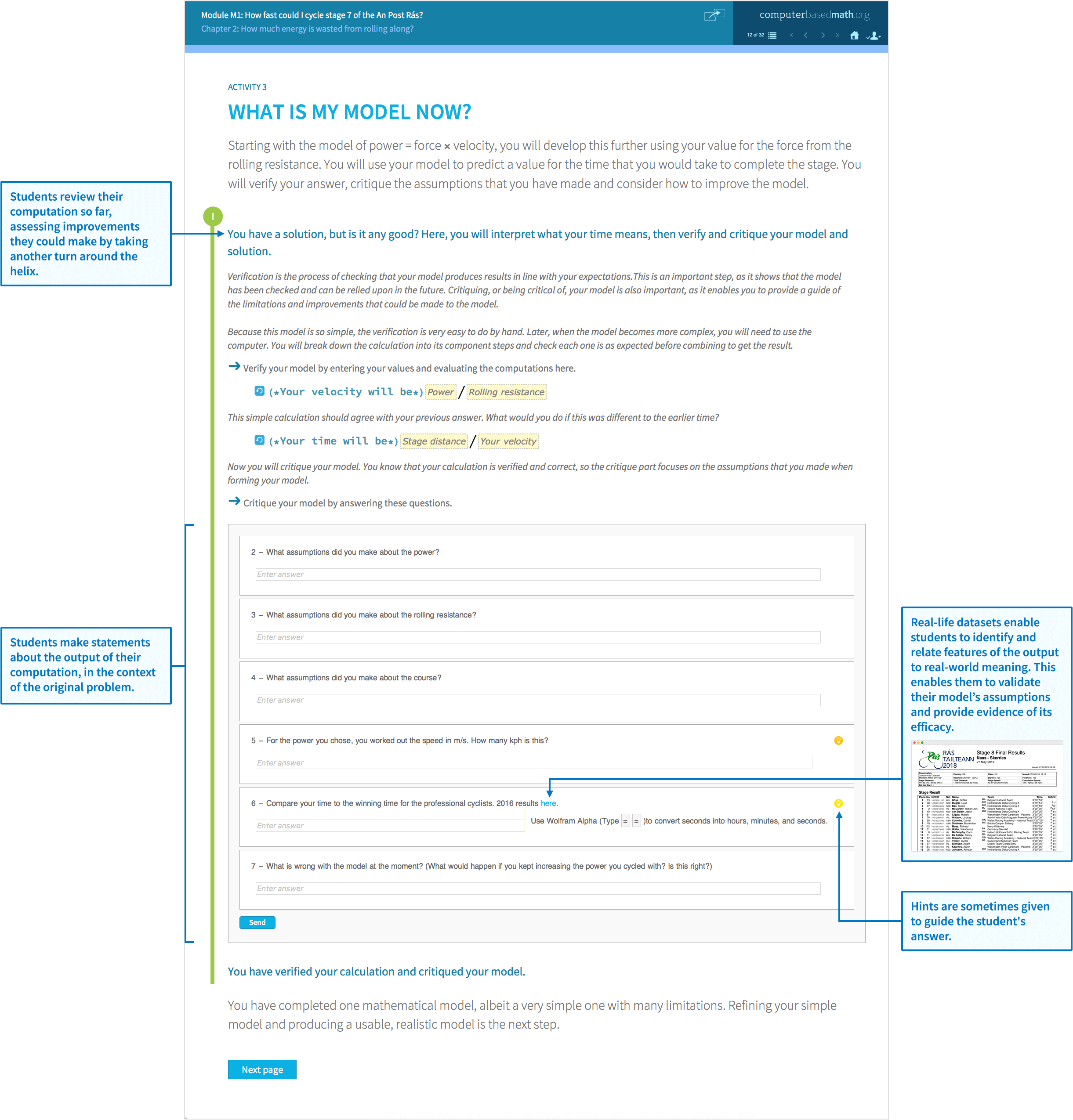


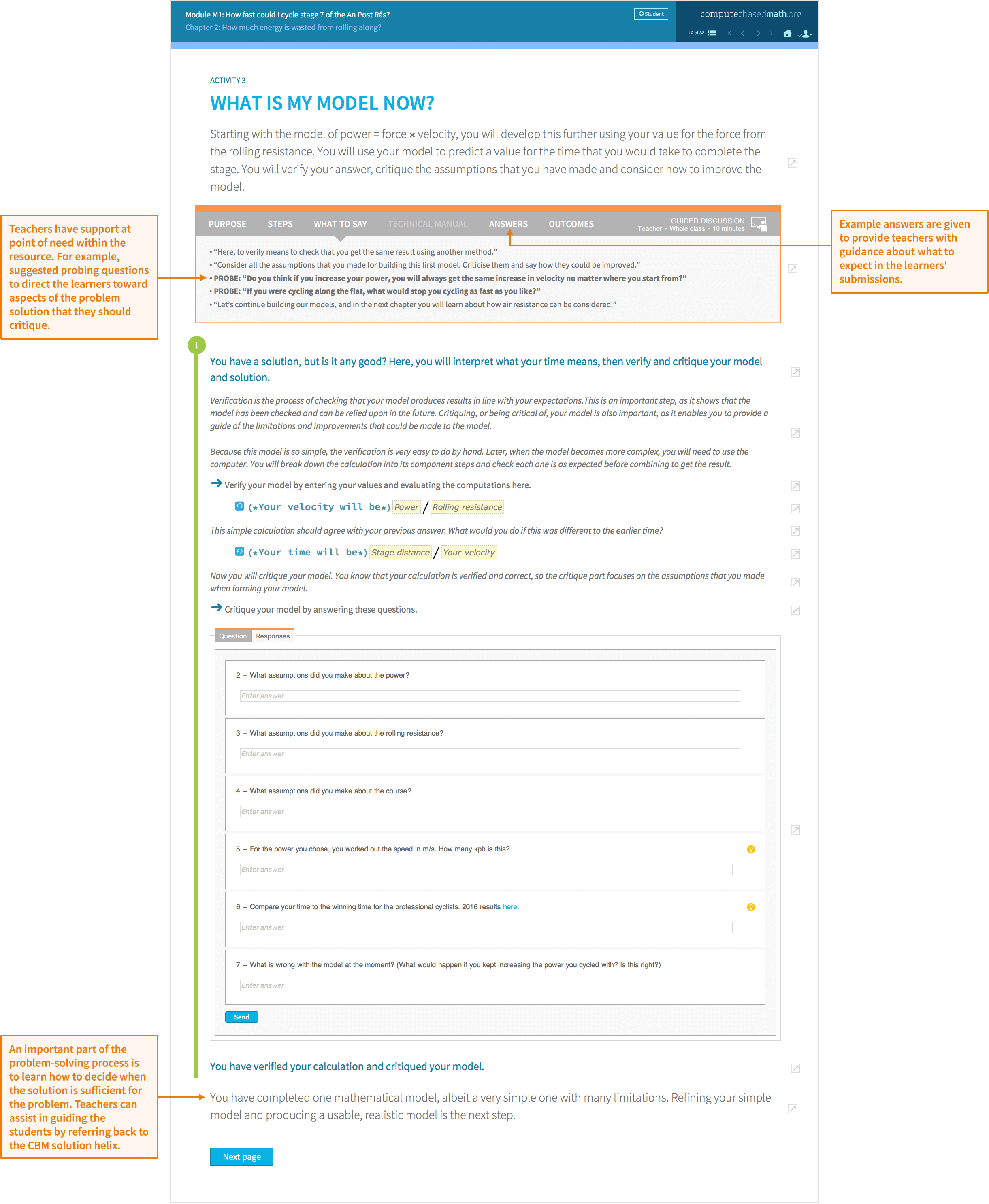

 ‹Activity (Compute)
Chapter Review›
‹Activity (Compute)
Chapter Review›
Chapter Review
The reflection on learning is structured around the fundamental four-step process, rather than the progressive steps of a calculation.
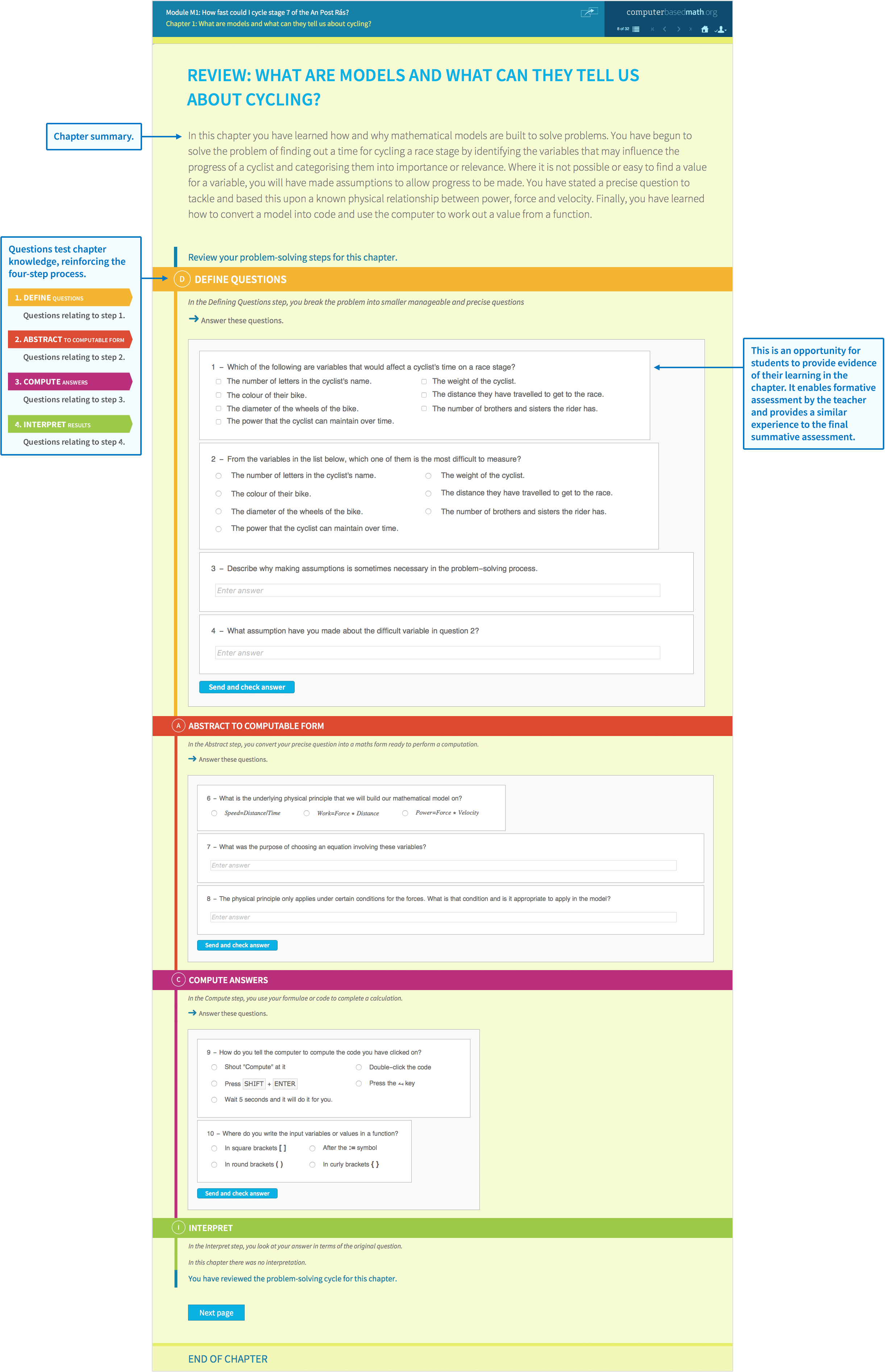


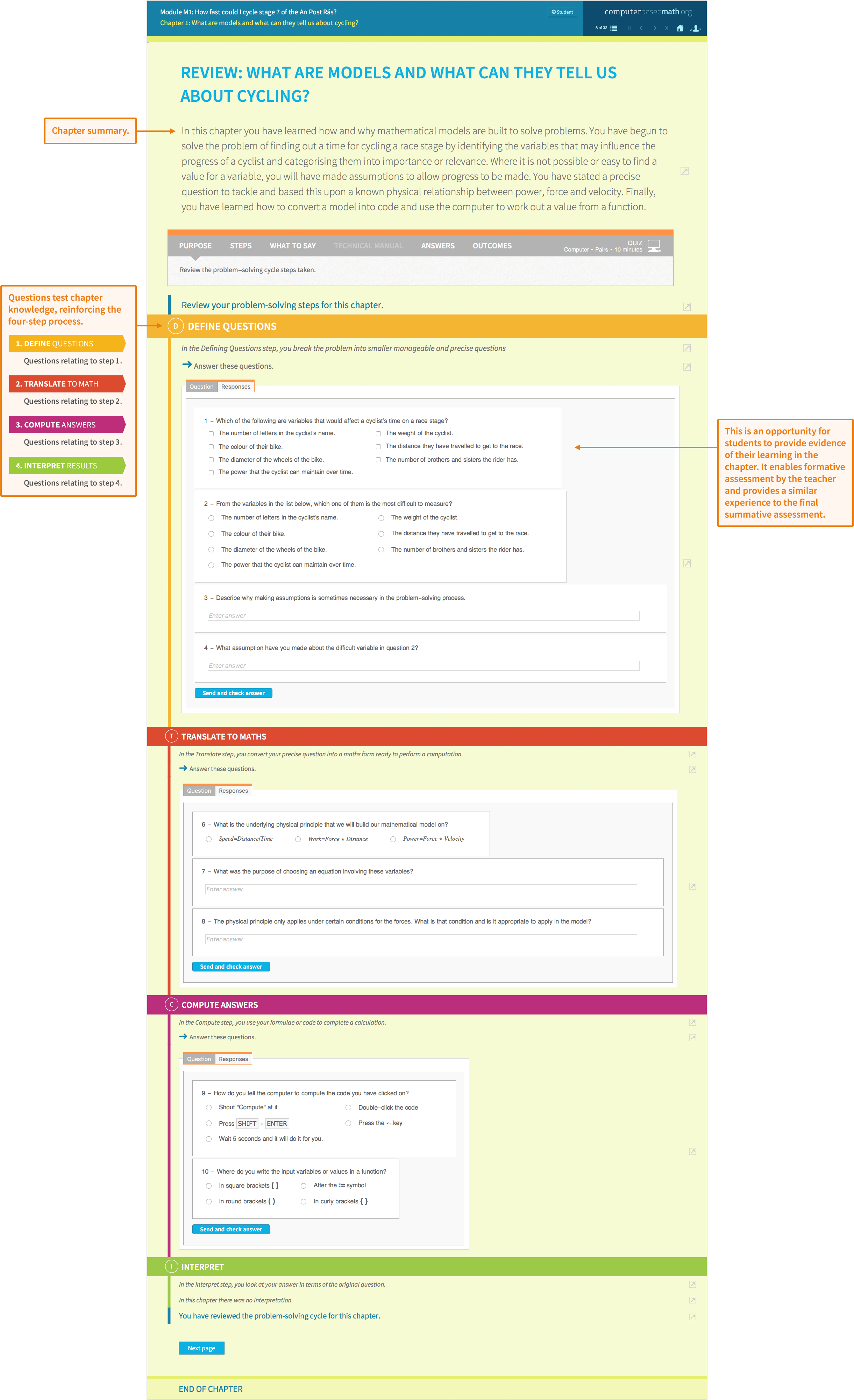

 ‹Activity (Interpret)
Project›
‹Activity (Interpret)
Project›
Project
Consolidation of learning is done within a new context so that learners experience how to adapt their newfound knowledge to new contexts. There are no new concepts or tools that are required in a project.
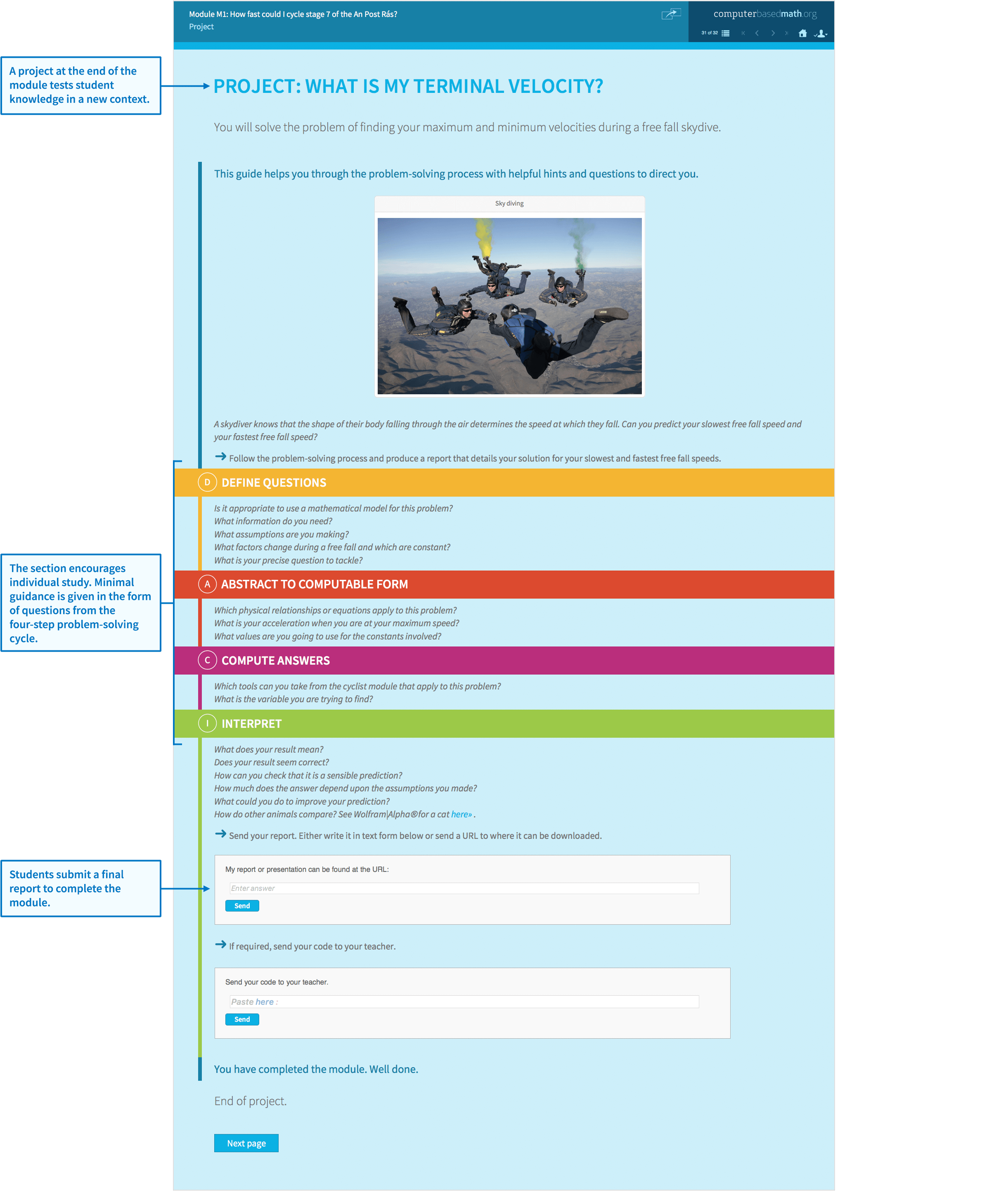


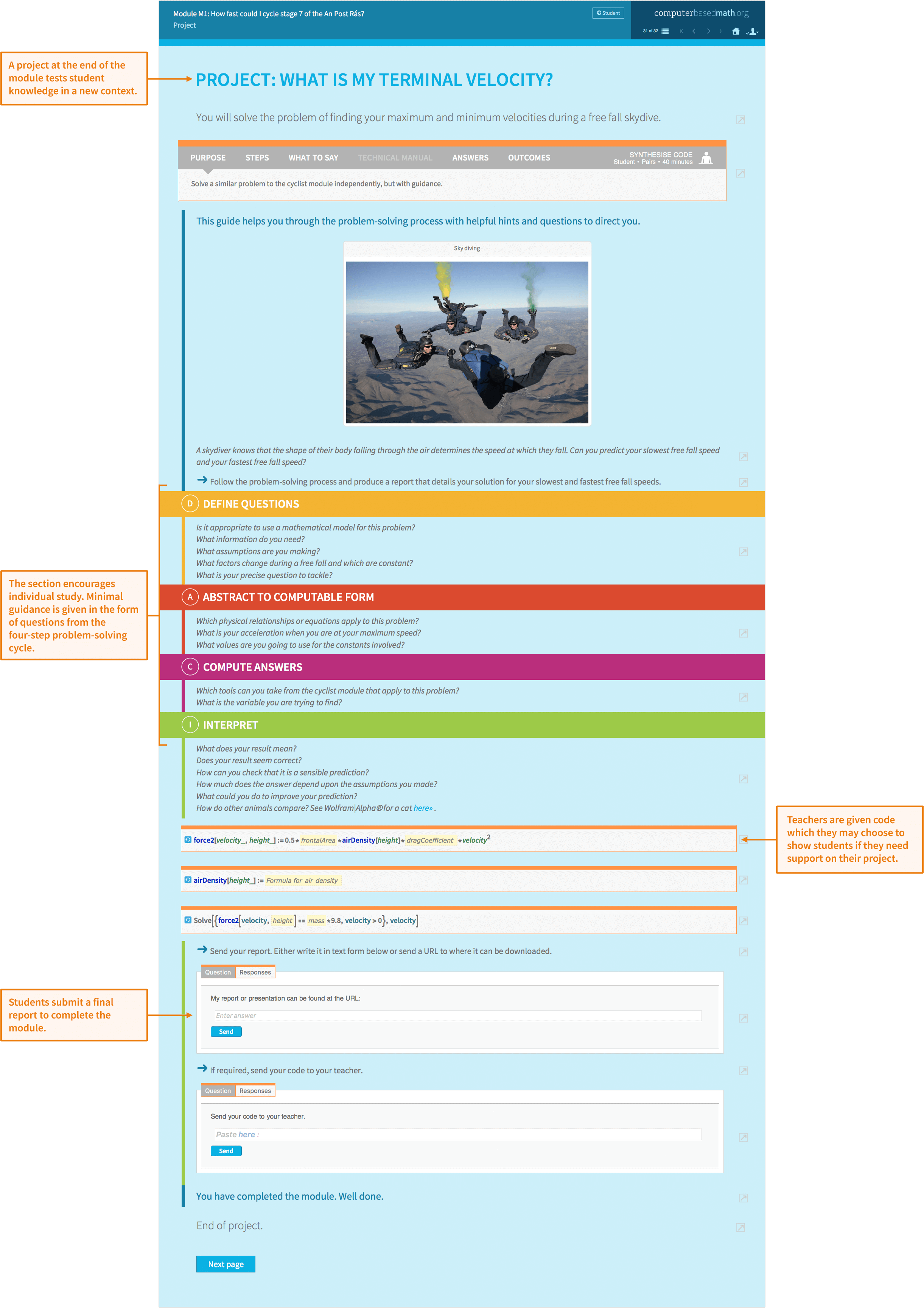

 ‹Chapter Review
Primer›
‹Chapter Review
Primer›
Primer
Primers are out-of-context descriptions of concepts that are useful within a module, similar to current curricular resources. Different problem-solving narratives may link to the same primer as necessary.
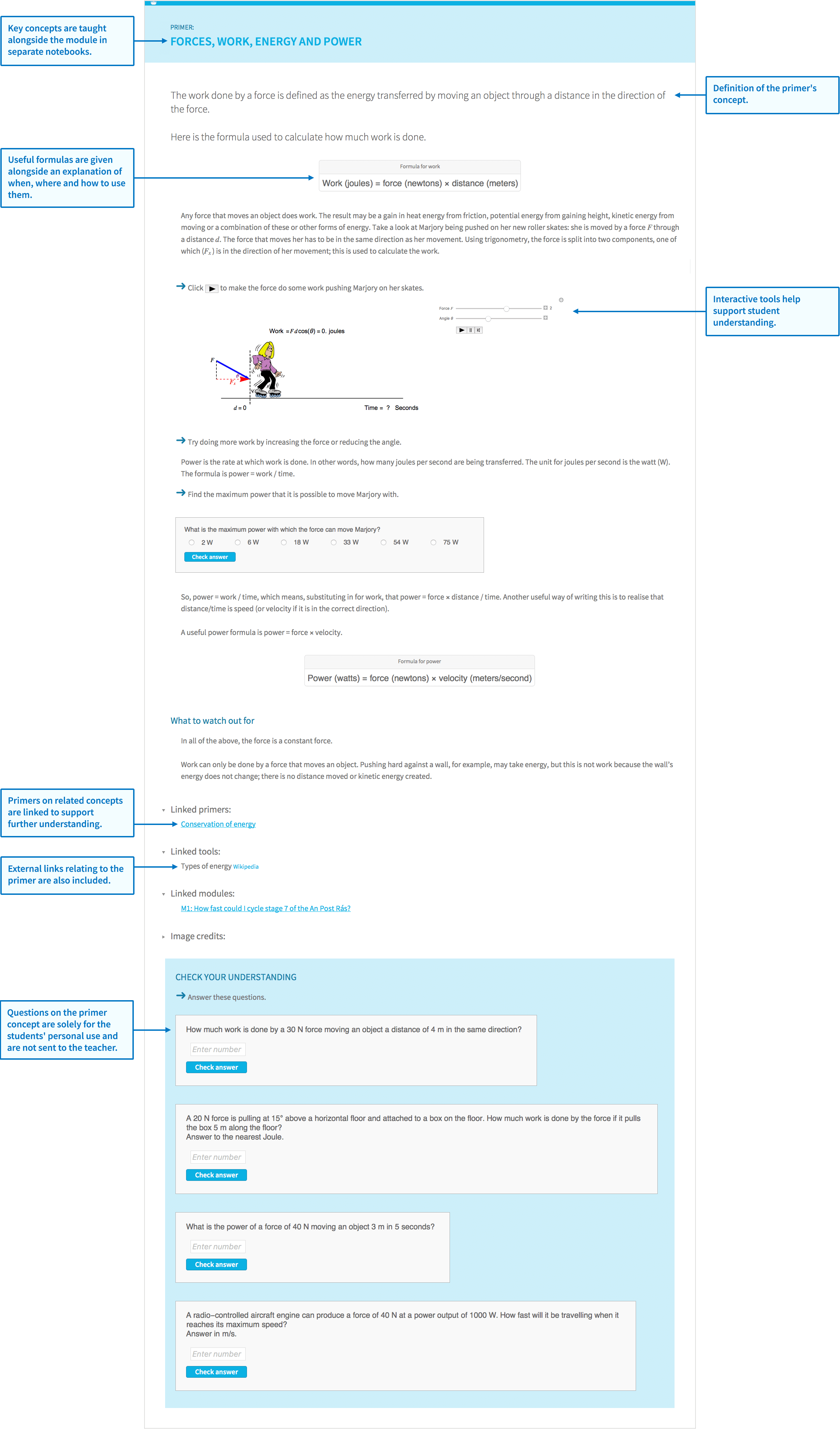

 ‹Project
‹Project